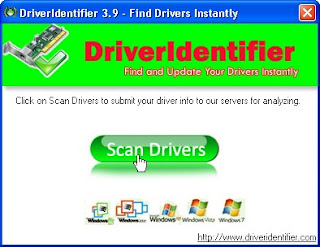|
|
Finding the hardware drivers of your windows PC might become very time consuming if you are trying to find it manually. Especially when you are working with freshly installed OS on an assembled computer. There are many softwares which provides automatic installation of newest hardware drivers, But most of them are paid software and many of us can't afford it.
How To Find Missing Drivers For Free
DriverIdentifier is a free software which helps us to find missing drivers and driver updates for our windows system. The software scans our computer for all installed hardwares and generates a web page with all our driver updates listed.
Follow my step by step guide:
- Visit Driver Identifier website and download the software.
- Install and run the DI software.
- After opening the software, Click 'Scan Drivers'.
- The software will start to scan for installed hardware and finding updates. (You need an active internet connection)
- A new webpage will open with all your driver updates listed.
- Click on the drivers you want to install or update.
- Done.