Enable Your Device To Install From Unknown Sources :
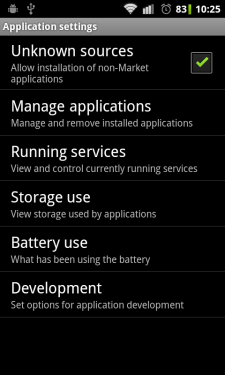 If you have not enabled installation of applications from
If you have not enabled installation of applications from An Android device is set to block installation of applications from unknown sources. Unknown source here typically means any source other than Google Play (Android Market). So in a situation where you need to install an application by transferring it from any other device like your computer, you need to unblock it. This can be done easily. Just follow these steps below.
- Click the "Menu" button on
your home screen . - Go to "Settings".
- Now go to "applications" tab.
- Now tick the "Unknown sources" option.
That's it. Now you can install any application from outside the Google Market also.
Installing and Using Applanet :
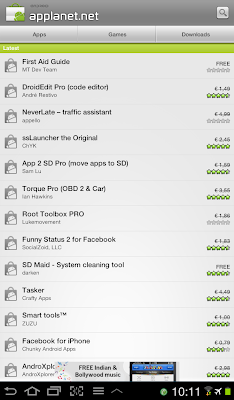 Installing applanet is not at all hard. Just download the Applanet app. Transfer it to you phone or tablet or any other Android device through data cable or Bluetooth or any other supported transfer medium. Now enable installation from unknown sources and install the
Installing applanet is not at all hard. Just download the Applanet app. Transfer it to you phone or tablet or any other Android device through data cable or Bluetooth or any other supported transfer medium. Now enable installation from unknown sources and install the After installation just run the app from the menu. You will see a screen as shown on the right side. The
Installing And Using BlackMart :
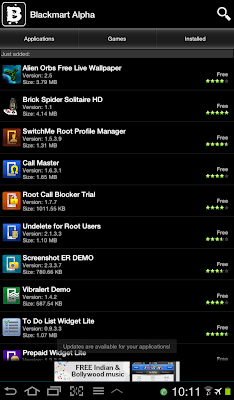
The installation of BlackMart is exactly similar to Applanet. You have to first download the app from here. Now allow installation from unknown sources, then transfer the downloaded file to you Android device. After transferring the file, navigate to the file and install it. Now open the BlackMart application. You will see a screen as shown on the right side. The application interface is also similar to that of Google Play and Applanet. Applications and Games are arranged in different sections. The installed section shows the applications currently installed on your device and also if an update is available for any of your installed application. The only difference between the Applanet and BlackMart is when you download an application with Applanet, it automatically installs in your device, but when you download an application with BlackMart, it shows a notification in the notification tray that the application is downloaded and click here to install it. It requires just one additional click and nothing else. BlackMart also has a very vast database of best android apps and games and you can download any number of android apps for free using BlackMart.

















































